Keyboard Shortcuts to Fix Frozen Computer
Keyboard Shortcuts to Fix Frozen Computer
It can be really frustrating when your computer suddenly freezes while you are in the middle of doing something. You will find below some Keyboard Shortcuts to fix frozen computer.
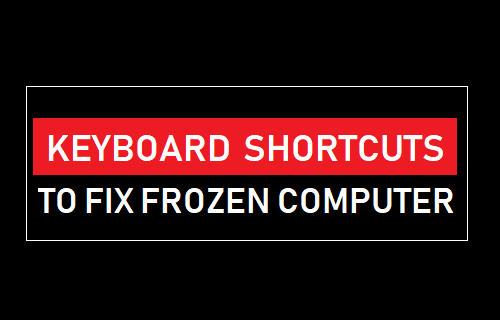
Keyboard Shortcuts to Fix Frozen Computer
Windows 10 computer can become unresponsive due to various reasons, ranging from driver and hardware related issues to corrupt registry files, malware and stuck programs.
When a computer freezes, most users try to get out of the situation by rebooting the computer, which invariably leads to loss of data.
Hence, we are providing below certain keyboard shortcuts that can help fix Frozen computer, without losing your unsaved work.
1. Wait For Sometime
Sometimes the computer appears to be frozen, but it might be active in the background, trying to complete a task or end an active process.
Hence, your first approach should be to give your computer sufficient time to complete its background activities.
2. Press Win + Ctrl + Shift + B
If the problem on your computer is due to stuck graphics driver, pressing Win + Ctrl + Shift + B keys can fix Frozen computer by restarting the Video Drivers on your device.
Since, this keyboard shortcut only restarts graphic drivers, the program that you had left open will remain exactly as it was and you won’t be losing your work.
1. Press Win + Ctrl + Shift + B Keys on the keyboard of your computer
2. Within a moment, the screen of your computer will go black and you will hear a beep.
After a moment, you will see the display returning back to normal and you should be able to carry on with your work.
3. Press Alt + Tab
If your computer is frozen due to a stuck process or program, pressing Alt + Tab keys can fix stuck computer by switching you from the stuck program.
4. Press Ctrl + Shift + Esc
Pressing Ctrl + Shift + Esc keys allows you access the Task Manager on your computer, allowing you to kill or switch OFF unresponsive programs and processes.
1. Press Ctrl + Shift + Esc to open the Task Manager.
2. On the Task Manager screen, right-click on the unresponsive program and click on End Task.
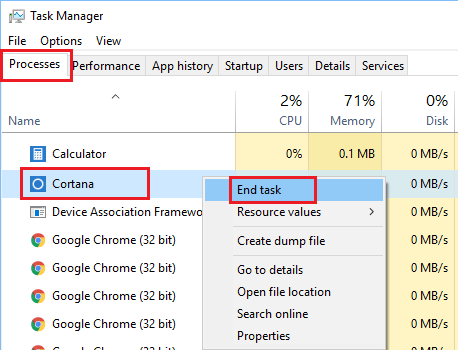
Closing the unresponsive Program should unfreeze your computer.
5. Press Ctrl + Alt + Del
Another keyboard shortcut that you can try to fix frozen computer is to press Ctrl + Alt + Del keys on the keyboard of your computer.
6. Reboot Frozen Computer
If you are unable to fix frozen computer using above keyboard shortcuts, it is time to force reboot your computer.
1. Press and hold the Power Button until the computer turns off.
2. Wait for 60 seconds and restart your computer by pressing the Power button.
3. If you are prompted to start the computer in Safe Mode or Start Windows Normally. Select, the option to Start Windows Normally.
As mentioned above, rebooting the computer will result in loss of data and you may end up losing all your unsaved work.
If the program that you were working has auto save feature, you might be able to recover your work up to the last auto save position.
credits : Techbout





![[Updated] Internet Download Manager (IDM) 6.41.2 Retail + Portable Download management.](https://blogger.googleusercontent.com/img/b/R29vZ2xl/AVvXsEhuI1oiaK_gVTd686uBZUaWA1xlWL3X4rOBU7YzHd8wX-ksXArLHBB4LPhZcx5vGnyWF2ecKnxHEBs3md_Wne-uGfvPIOOcP69DXpmhHHAMhyS0mTQ_BYm2hrE4nEGR73TX8nXitt1Vzcg/s72-c/idm.png)


.png)


No comments: