Free Nepali Fonts Download ZIP (UPDATED)
Free Nepali Fonts Download ZIP (UPDATED)
Hey, Are you Searching for the Best free Nepali Fonts zip Download on google? Then you are in the right place. We are providing you Free Nepali fonts collection download. Before downloading Nepali fonts Please read a brief article about Fonts. I hope you’ll love this article.
What is Font?
The font is a digital representation of a Text that includes different types of shapes, designs, sizes, weight, and colors. Which you can change its value according to your needs.
What is Nepali Font?
Nepali fonts are developed by Nepalese individuals and corporations to Easily express content in our own language. We can not type Nepali fonts directly on the internet. We have to use text software(MS Office, Notepad, etc.) to type Nepali fonts.
Who Need Nepali Font?
Generally, Nepali fonts are required for those who want to type documents or for graphic designers. People use fonts to Easily express content and are used by video editors, Graphic Designers, Prints, and other creative works. If you want to make a career on the digital platform, then you should learn Nepali typing.
What is Nepali Unicode?
Nepali Unicode is a unique value or fixed set of codes to display Nepali font or character in the internet browser. We can write the Nepali language on Facebook or on other websites. It is only possible by Nepali Unicode. It is only used on the Internet. Unicode is also known as Devanagari
what is the difference between Nepali font and Unicode?
difference is the letter that we can read and write directly on the web is Nepali Unicode and On the other hand, we need software to read and write Nepali fonts ( Preeti, Ganesh, Kantipur, etc.)
pls wait 5 - 8 sec for Download begain.
How to install Nepali Fonts on the computer?
STEP 1: download fonts from above.
STEP 2: Extract the “Nepali Fonts zip” folder
STEP 3: Open the extracted folder and copy all fonts
STEP 4: press the start button + R (⊞+R) to open the system Fonts installation folder.
STEP 5: After that, paste there
Credits : wikinepali
 Reviewed by Sagar Malla
on
March 18, 2022
Rating:
Reviewed by Sagar Malla
on
March 18, 2022
Rating:

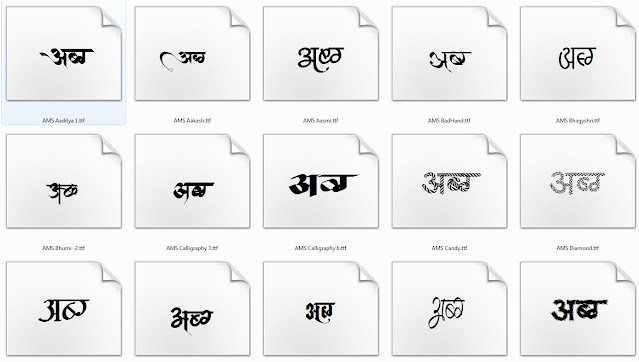




![[Updated] Internet Download Manager (IDM) 6.41.2 Retail + Portable Download management.](https://blogger.googleusercontent.com/img/b/R29vZ2xl/AVvXsEhuI1oiaK_gVTd686uBZUaWA1xlWL3X4rOBU7YzHd8wX-ksXArLHBB4LPhZcx5vGnyWF2ecKnxHEBs3md_Wne-uGfvPIOOcP69DXpmhHHAMhyS0mTQ_BYm2hrE4nEGR73TX8nXitt1Vzcg/s72-c/idm.png)



.png)
No comments: